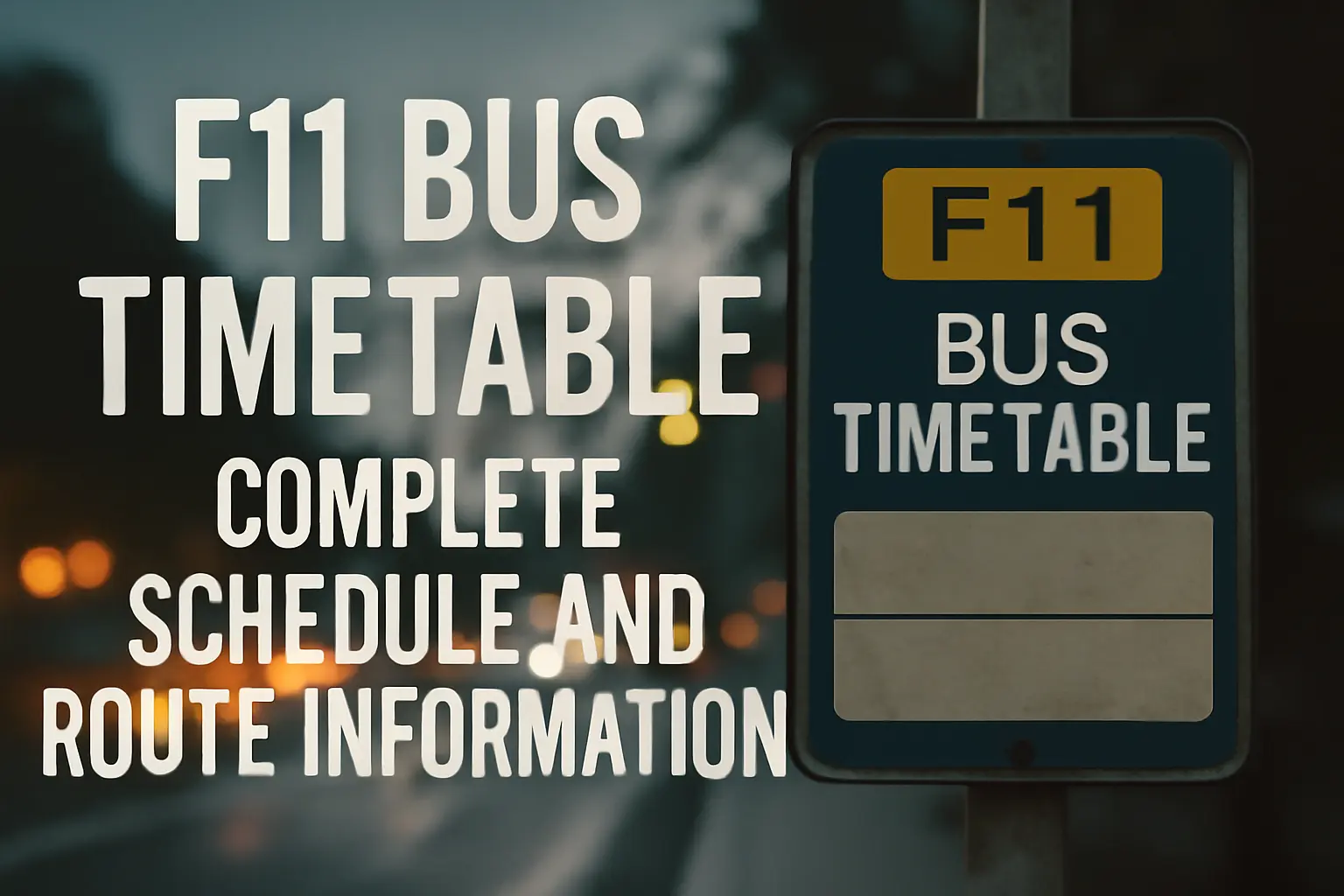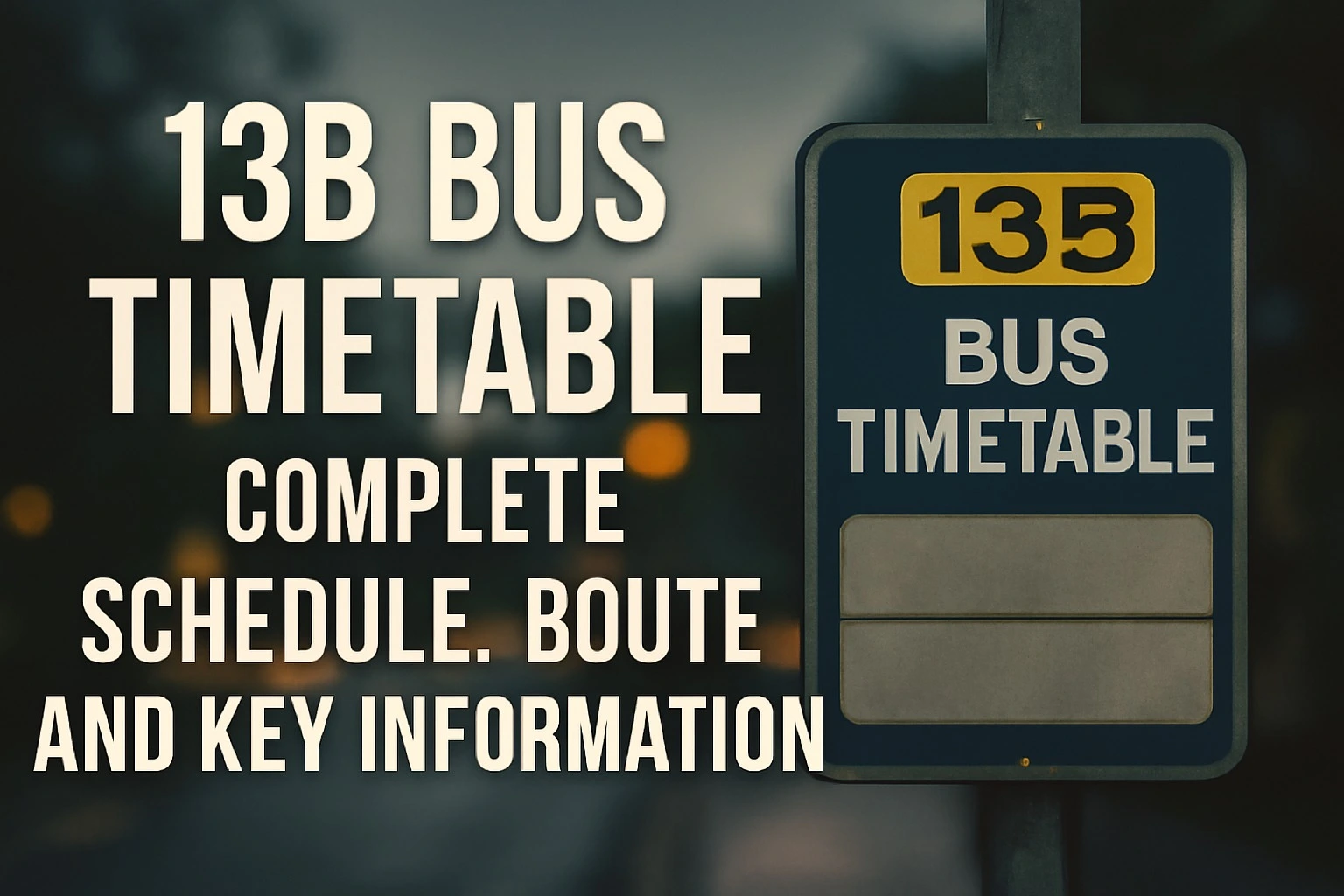Navigating Dubai’s world-class public transportation system is seamless with the NOL card, but keeping track of your Dubai metro card balance is essential for uninterrupted travel. Whether you’re a daily commuter or a tourist exploring the Emirates, knowing how to check NOL balance ensures you’re never caught off-guard at metro stations, bus stops, or tram platforms.
This comprehensive guide covers everything you need to know about NOL card balance inquiry, from quick mobile checks to troubleshooting common issues. We’ll walk you through multiple methods to check NOL card balance online, offline options, and expert tips for managing your Dubai RTA card effectively. For the latest updates and official information, visit the Dubai RTA website.
Understanding NOL Cards in Dubai
The NOL card (Network of Lines) is Dubai’s universal smart payment card for public transportation. Introduced by the Roads and Transport Authority (RTA), this contactless card works across Dubai’s integrated transport network, including:
- Dubai Metro (Red and Green Lines) – Learn about Dubai Metro timing for optimal travel planning
- Dubai Tram (connecting to Metro stations)
- Public Buses (over 119 routes) – Check specific bus timetables for your route
- Water Transport (abras, water taxis, ferry)
- Parking meters in designated areas
For comprehensive information about NOL cards and their features, visit the official RTA NOL page.
Why Checking Your NOL Balance Matters
Maintaining sufficient Dubai metro balance is crucial because:
- Minimum balance requirement: AED 7.5 needed for metro/tram travel
- Automatic deduction: Fares are deducted when you tap in and out
- No negative balance: Cards stop working when balance is insufficient
- Penalty avoidance: Traveling without valid payment results in fines
For detailed information about Dubai’s transport penalties and regulations, check the official RTA fare structure.
Quick NOL Balance Check Methods
1. Instant SMS Balance Check
Fastest method for immediate results:
- Send your 14-digit NOL Tag ID to 511
- Receive balance details within seconds
- Available 24/7 within UAE only
- No internet connection required
2. RTA Dubai App
Most comprehensive mobile solution:
- Real-time balance updates
- Transaction history access
- Instant recharge capability
- Push notifications for low balance
- Available in English and Arabic
- Download from official RTA app page
3. Online RTA Portal
Desktop/browser option:
- Enter 10-digit NOL Tag ID on RTA website
- View detailed account information
- Download transaction reports
- Manage multiple cards
4. Metro Station Kiosks
Physical verification at any station:
- Tap card on ticket machines
- Instant balance display
- Available at all 53 metro stations including Union Metro Station and Burjuman Metro Station
- Option to recharge immediately
Step-by-Step Balance Checking Guide
Method 1: Using RTA Dubai Mobile App
Download and Setup:
- Download “RTA Dubai” from App Store or Google Play
- Create account or login with existing credentials
- Add your NOL card by entering Tag ID
- Enable push notifications for balance alerts
Checking Balance:
- Open RTA Dubai app
- Tap “My NOL” or “Balance” section
- Select your registered card
- View current balance, pending credits, and expiry date
- Access detailed transaction history if needed
For comprehensive app tutorials, visit the official RTA digital services page.
Method 2: SMS Balance Inquiry
Quick SMS Steps:
- Locate your NOL Tag ID (14-digit number on card back)
- Open your phone’s messaging app
- Type the 14-digit number exactly as shown
- Send message to 511
- Receive reply with:
- Current balance
- Last transaction details
- Card expiry date
- Any pending credits
SMS Response Example:
NOL Balance: AED 25.50
Last Used: Metro – AED 3.00
Expiry: 15/12/2029
Pending: AED 0.00
Note: This service is available only within UAE. For international travelers, use the RTA app or website.
Method 3: Online Balance Check
RTA Website Process:
- Visit official RTA Dubai website
- Navigate to “NOL Services” section
- Click “Balance Enquiry”
- Enter your 10-digit NOL Tag ID
- Complete verification (if required)
- View comprehensive balance information
What You’ll See Online:
- Current available balance
- Recent transaction history (last 10 transactions)
- Card status (active/expired/blocked)
- Auto-recharge settings (if enabled)
- Linked payment methods
For official balance checking tutorials, visit the RTA customer support page.
Method 4: Physical Station Check
At Metro Stations:
- Locate ticket vending machines or balance inquiry kiosks
- Select “Balance Enquiry” option
- Tap your NOL card on the card reader
- Balance displays on screen immediately
- Print receipt if needed
Popular metro stations for balance checks include:
- Dubai Mall Metro Station
- Mall of the Emirates Metro Station
- Creek Metro Station
- Financial Centre Metro Station
At Bus Stations:
- Find RTA customer service counters
- Request balance check from staff
- Provide NOL card for verification
- Receive verbal or printed balance confirmation
For intercity travel, you can also check your balance at major bus terminals. Learn more about Dubai to Abu Dhabi bus timings and terminal locations.
NOL Card Types and Minimum Balance Requirements
Card Categories Overview
| Card Type | Target Users | Minimum Balance | Daily Usage Limit | Validity |
| Red Ticket | Tourists, occasional users | AED 2.00 | 10 trips | 90 days |
| Silver Card | Regular commuters | AED 7.50 | No limit | 5 years |
| Gold Card | First-class travelers | AED 15.00 | No limit | 5 years |
| Blue Card | Senior citizens (60+) | AED 7.50 | No limit | 5 years |
| Student Card | UAE students | AED 7.50 | No limit | Valid during studies |
For the latest card pricing and features, check the official RTA card types page.
Understanding Minimum Balance
Why AED 7.50 Minimum?
- Covers maximum single metro journey fare
- Ensures uninterrupted travel across zones
- Prevents system delays during peak hours
- Required for both entry and exit validation
Zone-Based Fare Structure:
- Same Zone: AED 3.00 (Silver/Blue), AED 6.00 (Gold)
- Two Zones: AED 5.00 (Silver/Blue), AED 10.00 (Gold)
- Cross-Network: Metro to Bus transfers included
For detailed fare information, visit the RTA fare calculator.
How to Check Transaction History
Detailed Transaction Tracking
Via RTA App:
- Open RTA Dubai app
- Select “Transaction History”
- Choose date range (last 7, 30, or 90 days)
- Filter by transport type (Metro, Bus, Tram)
- Export or share transaction details
Online Portal Features:
- Monthly statements available for download from RTA online services
- Expense tracking by transport mode
- Journey mapping with entry/exit points
- Refund tracking for disputed transactions
What Transaction History Shows:
- Date and time of each journey
- Entry and exit stations/stops
- Fare amount deducted
- Remaining balance after transaction
- Journey duration and distance
- Transfer connections (if applicable)
This is particularly useful when planning your travel budget or if you’re exploring different routes. For example, if you frequently travel between World Trade Centre Metro Station and other destinations, you can track your spending patterns.
Expense Analysis Tools
Budget Tracking Features:
- Monthly spending summaries
- Peak vs off-peak usage patterns
- Most frequently used routes
- Cost comparison suggestions
- Travel behavior insights
Recharging Your Dubai Metro Card
Online Recharge Methods
RTA Website Top-Up:
- Access RTA official website
- Navigate to “NOL Services”
- Select “Card Recharge”
- Enter NOL Tag ID
- Choose recharge amount (AED 5 to AED 500)
- Complete payment with debit/credit card
- Balance updates within 2-4 hours
Mobile App Recharge:
- Instant balance updates
- Multiple payment options (cards, digital wallets)
- Auto-recharge setup available
- Recharge history tracking
- Family card management
NOL Pay App:
- Dedicated recharge application available on RTA digital services
- QR code scanning for quick top-up
- Group recharge for multiple cards
- Corporate account integration
Offline Recharge Locations
Metro and Tram Stations:
- All 53 metro stations equipped with machines including Al Jadaf Metro Station and Danube Metro Station
- Customer service counters during operating hours
- Multi-language support (English, Arabic, Hindi, Urdu)
- Cash and card payments accepted
Authorized Retail Partners:
| Retailer Type | Locations | Payment Methods | Additional Services |
| Carrefour | 40+ branches | Cash, Card | Balance inquiry |
| Lulu Hypermarket | 25+ locations | Cash, Card, Digital | Card replacement |
| ZOOM | 150+ stores | Cash, Card | Tourist assistance |
| Circle K | Gas stations | Cash, Card | 24/7 availability |
| EPPCO | Petrol stations | Cash, Card | Quick service |
For a complete list of authorized retailers, visit the RTA retail partners page.
Banking Partners:
- Emirates NBD: All branches and ATMs
- ADCB: Selected branches
- FAB: Corporate locations
- HSBC: Tourist service centers
Troubleshooting Common Issues
Balance Not Updating
Possible Causes and Solutions:
Issue: Balance shows incorrect amount
- Cause: System synchronization delay
- Solution: Wait 2-4 hours for online updates
- Alternative: Check at metro station for real-time balance
Issue: Recharge not reflecting
- Cause: Payment processing time
- Solution: Keep payment receipt, contact RTA if delay exceeds 24 hours
- Prevention: Use official channels only
Issue: Card not reading at gates
- Cause: Physical damage, magnetic interference
- Solution: Clean card surface, check for cracks
- Replacement: Visit customer service if damaged
Transaction Disputes
Steps to Resolve Issues:
- Document the problem: Note time, location, amount
- Check transaction history: Verify disputed charges
- Contact RTA Customer Service: 8009090 (toll-free)
- Provide proof: Screenshots, receipts, witness accounts
- Follow up: Track complaint status online
Common Dispute Scenarios:
- Double charging: Same journey charged twice
- Wrong fare: Incorrect zone calculation
- Failed exit tap: Charged maximum fare
- Card malfunction: Balance deducted without service
Card Replacement Process
Lost or Stolen Cards:
- Immediate action: Call RTA hotline to block card
- Report filing: Submit online or visit customer center
- Replacement fee: AED 20 for new card
- Balance transfer: Remaining balance transferred to new card
- Timeline: 3-5 working days for processing
Tourist vs Resident Guide
For Tourists and Visitors
Recommended Card Type:
- Red Ticket: For short stays (1-3 days)
- Silver Card: For extended visits (1+ weeks)
Tourist-Friendly Features:
- Multi-language support in apps and stations
- Tourist helpdesks at major stations
- Airport purchase points for immediate access
- Hotel concierge services for assistance
Essential Tips for Tourists:
- Purchase cards at Dubai International Airport
- Download RTA app before arrival
- Keep minimum AED 20 balance for flexibility
- Understand zone system for cost planning
- Save customer service numbers in phone
For UAE Residents
Optimal Card Selection:
- Silver Card: Most cost-effective for regular use
- Gold Card: For premium comfort and shorter queues
- Blue Card: Senior citizen discounts (50% off)
Resident Benefits:
- Auto-recharge setup: Never run out of balance
- Family card management: Link multiple cards
- Corporate accounts: Bulk management for companies
- Loyalty programs: Points for frequent usage
Long-term Management Tips:
- Set up auto-recharge at AED 10 threshold
- Monitor monthly expenses through app
- Take advantage of off-peak discounts
- Register for SMS alerts and app notifications
Advanced NOL Card Features
Smart Integration Capabilities
Salik Toll Integration:
- Use NOL card for Salik payments
- Unified balance across transport modes
- Automatic deduction at toll gates
- Detailed billing in transaction history
Parking Meter Compatibility:
- Pay for street parking using NOL card
- Available in Dubai Marina, JBR, and Downtown
- Competitive rates compared to cash payments
- Extended parking duration options
Future-Ready Features:
- Contactless payments: Retail purchases (pilot program)
- Metro 2030 integration: Upcoming expansions
- Smart city connectivity: Integration with Dubai Smart initiatives
Auto-Recharge and Smart Alerts
Auto-Recharge Setup:
- Link credit/debit card to NOL account
- Set minimum balance threshold (AED 5-50)
- Choose recharge amount (AED 10-100)
- Enable automatic processing
- Receive confirmation notifications
Smart Alert Options:
- Low balance warnings: Customizable thresholds
- Transaction notifications: Real-time updates
- Unusual activity alerts: Security monitoring
- Expiry reminders: 30 days before card expires
Corporate and Bulk Management
Business Account Features:
- Multi-card management: Up to 1000 cards per account
- Centralized billing: Single invoice for all cards
- Employee allocation: Individual card assignments
- Usage reporting: Detailed analytics and insights
- Budget controls: Spending limits per card
Educational Institution Benefits:
- Student discounts: 50% off regular fares
- Bulk card orders: Simplified procurement process
- Academic year validity: Aligned with semester schedules
- Campus integration: Use in university facilities
Frequently Asked Questions
General Balance Questions
What is the minimum balance required for NOL card?
The minimum balance required is AED 7.5 for Silver and Blue cards, AED 15 for Gold cards. This ensures you can complete at least one maximum-fare journey across Dubai’s transport network.
How often should I check my NOL card balance?
For regular commuters, checking weekly is recommended. Tourists should check daily during their stay. Set up auto-alerts when balance drops below AED 15 to avoid inconvenience.
Can I check NOL balance without the physical card?
Yes, if you have the NOL Tag ID number (found on card back), you can check balance via SMS, RTA website, or mobile app without having the physical card present.
Technical Support Questions
Why is my NOL card balance not updating after recharge?
Online recharges take 2-4 hours to reflect. If using the RTA app or website, wait for the update. For immediate needs, recharge at metro stations where balance updates instantly.
What should I do if my NOL card shows wrong balance?
First, check transaction history for unauthorized charges. If you find discrepancies, contact RTA customer service at 8009090 with your card details and transaction references.
How do I recover balance from a lost NOL card?
Report the lost card immediately to RTA customer service. Your remaining balance can be transferred to a replacement card (AED 20 fee applies). This process takes 3-5 working days.
Usage and Features
Can I use one NOL card for multiple people?
NOL cards are designed for individual use. Each person should have their own card to ensure proper fare calculation and to avoid penalties during inspections.
Does NOL card balance expire?
Card balance doesn’t expire, but the physical card has a 5-year validity period. You can transfer the remaining balance to a new card before the current one expires.
Can I get a refund for unused NOL card balance?
Yes, unused balance can be refunded at RTA customer service centers. A processing fee may apply, and you’ll need to present the physical card and valid ID.
Troubleshooting Support
What happens if I don’t tap out at my destination?
If you forget to tap out, you’ll be charged the maximum fare for that transport mode. Check your transaction history and contact RTA if you need to dispute the charge.
Why does my card sometimes not work at entry gates?
Common causes include insufficient balance, physical damage to the card, or temporary system issues. Clean your card, check balance, and try different gates. Contact staff if problems persist.
How can I block my NOL card immediately?
Call RTA’s 24/7 hotline at 8009090 to block your card immediately. You can also use the RTA app’s “Report Lost Card” feature or visit any customer service center.
Payment and Recharge
What payment methods are accepted for NOL recharge?
You can recharge using debit cards, credit cards, cash (at physical locations), digital wallets (through apps), and bank transfers. International cards are accepted for tourists.
Is there a maximum amount I can load on my NOL card?
Yes, the maximum balance limit is AED 500 per card. This limit helps prevent significant losses if cards are lost or stolen while ensuring sufficient balance for extended travel.
Can I set up automatic recharge for my NOL card?
Yes, through the RTA app or website, you can link a payment method and set up auto-recharge when your balance drops below a specified amount (minimum AED 5 threshold).
Tourist-Specific Questions
Where can tourists buy and recharge NOL cards in Dubai?
Tourists can purchase NOL cards at Dubai International Airport, all metro stations, major malls, and authorized retailers. The RTA website shows a complete list of locations with 24/7 availability.
Do NOL cards work for tourists staying less than a week?
For short stays, consider the Red Ticket (single/return journeys) or Silver Card if planning multiple trips. Silver cards offer better value for 3+ days of travel and can be kept for future visits.
Can I use my NOL card balance for other services in Dubai?
Currently, NOL cards work for all RTA transport services, Salik toll payments, and limited parking meters. Plans are underway to expand usage to retail payments and other city services.
Conclusion
Managing your NOL card balance effectively ensures seamless travel across Dubai’s world-class public transportation network. Whether you prefer the convenience of mobile apps, the speed of SMS inquiries, or the reliability of physical station checks, multiple options are available to suit your preferences and circumstances.
Key Takeaways for Optimal NOL Card Management:
- Monitor regularly: Check balance weekly for daily commuters, daily for tourists
- Maintain minimum balance: Keep AED 15-20 above the minimum requirement
- Use technology: Leverage apps and SMS for real-time updates
- Plan ahead: Set up auto-recharge to avoid travel disruptions
- Keep records: Save transaction receipts for dispute resolution
- Stay informed: Follow RTA updates for new features and fare changes
Pro Tips for Dubai Transport Users:
- Register for RTA app notifications to stay updated on service changes
- Take advantage of off-peak travel for potential discounts
- Keep your NOL Tag ID number saved in your phone for emergencies
- Consider family card management if traveling with dependents
- Explore integration with other Dubai smart city services
By following this comprehensive guide, you’ll master Dubai metro card balance management and enjoy hassle-free travel throughout the Emirates. Remember that Dubai’s transport infrastructure continues evolving, so staying connected with official RTA channels ensures you’re always informed about new features, fare changes, and service improvements.
For the most up-to-date information and immediate assistance, always refer to official RTA channels: the RTA Dubai website, mobile app, or customer service hotline at 8009090. Safe travels across beautiful Dubai!
Hi! We’re the Travel Blog Dubai Team — passionate travelers who explore Dubai every day to bring you honest tips, best places to visit, budget ideas, and real experiences.Whether you’re planning your first trip or you live in the UAE, our guides help you discover the best of Dubai, hassle-free.