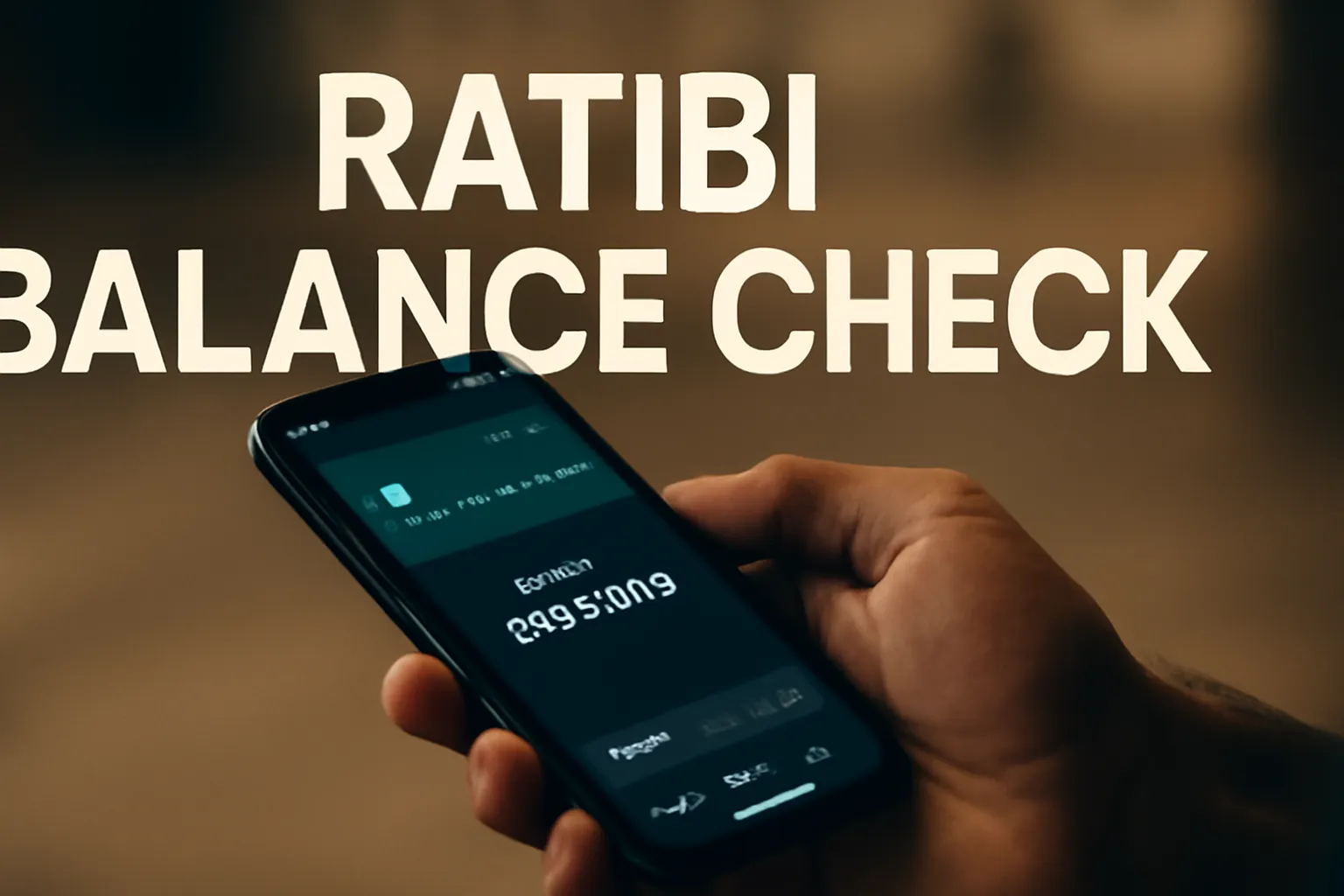Introduction
Here’s a question I get asked all the time: “Which UAE bank has the best mobile banking experience?”
After living in the UAE for several years and trying different banks, I can tell you—not all banking apps are created equal. Some make checking your balance a breeze, while others… well, let’s just say they’ll test your patience.
Whether you’re new to the UAE, switching banks, or just curious about your options, this guide breaks down how the major banks handle balance checking. I’ll share what I’ve learned from personal experience and feedback from friends and colleagues banking across the Emirates.
Here’s what we’ll cover:
- First Abu Dhabi Bank (FAB) – The tech-forward giant
- Emirates NBD – The popular choice
- Abu Dhabi Islamic Bank (ADIB) – The Sharia-compliant option
- Plus quick mentions of Lulu Exchange and Al Ansari Exchange for salary cards
Quick note: If you’re specifically looking for detailed FAB instructions, I’ve written a comprehensive guide here: [First Abu Dhabi Bank Balance Check 2025]. This article gives you the comparison overview.
Let’s dive in and see which bank makes your life easiest!
First Abu Dhabi Bank (FAB): The Tech Leader
My Experience:
I’ll be honest—FAB has one of the smoothest banking apps I’ve used in the UAE. It’s fast, intuitive, and actually feels like it was designed this decade.
How to Check Your FAB Balance:
Method 1: Mobile App (⭐⭐⭐⭐⭐) The FAB Mobile app is available on both iOS and Android, and it’s surprisingly user-friendly.
What I like:
- Balance shows up immediately when you open the app
- Clean, modern interface
- Fingerprint/Face ID login (no typing passwords every time!)
- Push notifications for every transaction
Quick steps:
- Download “FAB Mobile” from your app store
- Register using your account number and Emirates ID
- Set up biometric login
- Boom—your balance is right there on the home screen
Method 2: Online Banking (⭐⭐⭐⭐) If you prefer desktop banking, FAB’s website is equally polished.
- Visit bankfab.com
- Log in with your credentials
- Dashboard shows all accounts at a glance
Method 3: SMS Service (⭐⭐⭐⭐) This one’s handy when you’re in areas with poor internet.
- Send a text to FAB’s number
- Get instant balance reply
- No data needed
Method 4: ATM (⭐⭐⭐⭐⭐) Over 200 FAB ATMs across the UAE mean you’re never far from one.
The Verdict: FAB gets a solid 9/10 for balance checking. The only minor gripe? Sometimes the app takes a few seconds to refresh if you have multiple accounts.
Want the complete FAB guide? Check out my detailed article: [First Abu Dhabi Bank Balance Check 2025] with troubleshooting tips and FAQs.
Emirates NBD: The People’s Bank
My Experience:
Emirates NBD is everywhere in Dubai and the Northern Emirates. Their app is… functional. It gets the job done, but it’s not as sleek as FAB’s.
How to Check Your NBD Balance:
Method 1: Emirates NBD Mobile App (⭐⭐⭐⭐)
What works:
- Stable and reliable
- Good for everyday banking
- Decent customer service integration
What could be better:
- Interface feels a bit dated
- Sometimes logs you out randomly
- Slower loading compared to FAB
Steps:
- Download “Emirates NBD” app
- Register with your account details
- Navigate to “Accounts” section
- Your balance appears after a few seconds
Method 2: ATM Network (⭐⭐⭐⭐⭐) NBD has one of the largest ATM networks in the UAE—you’ll find them in every mall and most residential areas.
Method 3: SMS Banking (⭐⭐⭐) Available but requires pre-registration. Honestly, the app is easier.
The Verdict: NBD scores 7.5/10 for balance checking. Reliable but not exciting. If you’re already with NBD, you won’t have problems, but if you’re choosing a new bank based on app quality alone, FAB edges ahead.
Abu Dhabi Islamic Bank (ADIB): The Sharia-Compliant Choice
My Experience:
ADIB is the go-to for those seeking Islamic banking. Their digital experience has improved significantly in recent years.
How to Check Your ADIB Balance:
Method 1: ADIB Mobile App (⭐⭐⭐⭐)
Highlights:
- Fully Sharia-compliant banking features
- Clean interface
- Decent speed
The reality: The app works well, but it’s not quite at FAB’s level of polish. Still, for Islamic banking, it’s probably your best bet.
Steps:
- Download “ADIB Mobile”
- Register using your account number
- Access balance from dashboard
Method 2: Phone Banking (⭐⭐⭐) Call 600-543-216 for balance inquiries
- Wait times can be long during peak hours
- Requires security verification
The Verdict: ADIB gets 7/10 for balance checking. Solid for Islamic banking needs, but the app could use some speed improvements.
Quick Mentions: Salary Card Services
Lulu Exchange Salary Cards
If you’re earning under AED 4,000 per month, chances are your employer uses Lulu Exchange for salary payments.
Balance checking:
- Download Lulu Money app
- Check at participating ATMs
- SMS service available
Honest take: Basic but functional. Does what it needs to do.
Al Ansari Exchange
Similar to Lulu, mainly for lower-income salary transfers.
Balance options:
- Al Ansari mobile app
- ATM inquiries
- Branch visits
The Comparison Table (What Really Matters)
| Feature | FAB | Emirates NBD | ADIB |
| App Speed | ⭐⭐⭐⭐⭐ | ⭐⭐⭐⭐ | ⭐⭐⭐⭐ |
| User Interface | Modern | Average | Good |
| ATM Network | 200+ | 250+ | 150+ |
| SMS Banking | ✅ | ✅ | ✅ |
| Biometric Login | ✅ | ✅ | ✅ |
| Overall Rating | 9/10 | 7.5/10 | 7/10 |
Common Problems (And How I’ve Solved Them)
Issue 1: “I forgot my password and the reset isn’t working”
What worked for me:
- Don’t spam the reset button (you’ll get locked out)
- Wait 24 hours before trying again
- Call customer service during off-peak hours (10 AM works best)
- Have your Emirates ID ready
Issue 2: “The app shows a different balance than the ATM”
Why this happens:
- Pending transactions haven’t cleared yet
- ATM info might be few hours old
- Recent deposits take 1-2 business days to reflect
Fix:
- Refresh the app (pull down on the screen)
- Log out and log back in
- Check “Pending Transactions” section
Issue 3: “I can’t log into online banking”
Common culprits:
- Caps Lock is on (passwords are case-sensitive)
- Browser cache needs clearing
- Using an outdated browser
- VPN is interfering
Solution: Try Chrome or Safari in incognito/private mode first.
Customer Support Quick Reference
When things go wrong, here’s who to call:
FAB Customer Care:
- 📞 600-522-226 (UAE)
- 🌍 +971-2-311-4444 (International)
- ⏰ 24/7 support
Emirates NBD:
- 📞 600-540-000
- 📧 contactus@emiratesnbd.com
- ⏰ 8 AM – 6 PM daily
ADIB:
- 📞 600-543-216
- 💬 Live chat on website
- ⏰ 8 AM – 8 PM (Sat-Thu)
Pro tip: Call banks between 10 AM – 12 PM for shortest wait times.
My Personal Recommendation
If you’re asking me which bank makes balance checking easiest in 2025, here’s my honest ranking:
🥇 First Place: FAB Best app, fastest service, most modern experience. If you value convenience, go with FAB.
🥈 Second Place: Emirates NBD Massive ATM network, reliable app. Not fancy, but gets the job done.
🥉 Third Place: ADIB Best option for Islamic banking. App is improving but has room to grow.
The Bottom Line
Look, checking your bank balance shouldn’t be complicated. In 2025, every major UAE bank offers multiple ways to stay on top of your money—apps, websites, ATMs, SMS.
My advice?
- If you’re tech-savvy and want the smoothest experience: FAB
- If you want the biggest ATM network and don’t mind a basic app: Emirates NBD
- If you need Sharia-compliant banking: ADIB
Already have a FAB account? Dive deeper into all the features and troubleshooting tips in my comprehensive guide: [First Abu Dhabi Bank Balance Check 2025]
New to UAE banking? Start with FAB or NBD—both have English-speaking support and user-friendly apps.
Whatever bank you choose, set up mobile banking today. Trust me, it’ll save you countless trips to ATMs and branches.
FAQs (Real Questions from Real People)
1. Which UAE bank has the best mobile app for balance checking?
Based on personal testing and user reviews, FAB has the best app in 2025. It’s fast, modern, and actually pleasant to use. Emirates NBD comes second with a reliable but less polished experience.
2. Can I check my balance at any ATM, or only my bank’s ATMs?
You can check at any ATM that accepts your card (Visa/Mastercard). However, you might pay AED 2-3 fees at non-network ATMs. Stick to your bank’s ATMs to avoid charges.
3. Is it safe to check my balance using public Wi-Fi?
I wouldn’t recommend it. If you must, use your mobile data or wait until you’re on a secure network. Banking apps have encryption, but public Wi-Fi can still be risky.
4. Why does my app show a different balance than what I expected?
Usually it’s pending transactions. Large purchases, cheques, or international transfers can take 1-3 business days to reflect. Check your “pending transactions” section.
5. Do all UAE banks offer SMS balance checking?
Most major banks do (FAB, NBD, ADIB), but you need to register first. Honestly, the mobile app is easier and gives you more details.
6. What should I do if I’m locked out of my banking app?
Don’t panic. Wait 24 hours before trying again (multiple failed attempts = longer lockout). Then call customer service with your Emirates ID handy. They’ll reset your access within minutes.
7. Can expats open bank accounts easily in UAE?
Yes, but you’ll need:
- Valid visa/residence permit
- Emirates ID
- Passport copy
- Salary certificate (usually AED 3,000+ per month)
FAB and NBD are expat-friendly and have English-speaking staff.
8. Are there any fees for checking my balance?
No fees for checking via app, website, or your bank’s ATMs. Other banks’ ATMs might charge AED 2-3 per inquiry.
9. Which bank is best for salary accounts?
FAB and NBD both offer excellent salary account packages. FAB has the better app; NBD has more ATMs. Pick based on what matters more to you.
10. How often should I check my balance?
I check mine every 2-3 days just to stay aware. Set up transaction alerts in your app—you’ll get notified of every purchase, which helps catch fraud early.
Hi! We’re the Travel Blog Dubai Team — passionate travelers who explore Dubai every day to bring you honest tips, best places to visit, budget ideas, and real experiences.Whether you’re planning your first trip or you live in the UAE, our guides help you discover the best of Dubai, hassle-free.