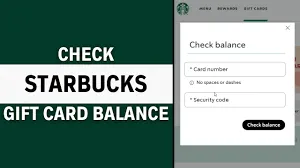Introduction: Why Check Your Starbucks Gift Card Balance?
Starbucks gift cards are one of the most popular ways to enjoy your favorite drinks, snacks, and treats without needing to carry cash. They’re convenient, quick, and often come with special perks like Starbucks Stars, which can be redeemed for free items. But to ensure you never get caught without enough funds on your card, it’s essential to know how to check your Starbucks gift card balance.
In this article, we’ll show you how to easily check your balance, reload your card, and manage your Starbucks gift card effectively. Whether you’re using the Starbucks website, mobile app, or customer service, we’ve got you covered.
How to Check Your Starbucks Gift Card Balance
1. Check Balance via the Starbucks Website
- Visit the official Starbucks Gift Card page.
- Sign in to your Starbucks account.
- Enter your Starbucks card number and PIN (found on the back of the card).
- Click “Check Balance” to view your current balance.
2. Check Balance Using the Starbucks Mobile App
- Open the Starbucks app (available for iOS and Android).
- Tap the “Pay” section at the bottom of the screen.
- Your available balance will be shown at the top of the screen. If you have multiple cards, you can toggle between them to see each card’s balance.
3. Check Balance by Calling Starbucks Customer Service
- Call Starbucks customer service at 1-800-782-7282.
- Follow the prompts to check your gift card balance by providing your card number and PIN.
How to Reload Your Starbucks Gift Card
Reloading your Starbucks gift card is easy. You can add funds online, through the mobile app, or in-store.
1. Reload via the Starbucks Website
- Go to the Starbucks Gift Card Reload page.
- Sign in to your Starbucks account.
- Enter your gift card number and the amount you’d like to add.
- Choose your payment method (credit/debit card, PayPal, etc.) and complete the transaction.
2. Reload via the Starbucks Mobile App
- Open the Starbucks app and tap on the “Pay” section.
- Tap “Reload” and choose your preferred payment method.
- Select the amount you’d like to add and complete the reload process.
3. Reload In-Store
- Visit any Starbucks store and give the cashier your gift card along with your payment (credit/debit card or cash).
- The cashier will reload your card instantly.
How to Transfer Funds Between Starbucks Gift Cards
Currently, Starbucks does not officially support transferring funds between two gift cards directly through their website or app. However, you can contact customer service to assist you in transferring funds, or you may want to use multiple cards by merging them into one when reloading for easier management.
Common Issues When Checking Your Starbucks Gift Card Balance
1. Incorrect Card Number or PIN
Ensure that you’re entering the correct card number and PIN. Double-check the digits on the back of the card to avoid mistakes.
2. Card Not Activated
If you recently received a gift card, make sure it has been activated before attempting to check the balance. Most cards are activated at the time of purchase, but if there’s an issue, contact customer service for assistance.
3. Expired Card
Starbucks gift cards typically do not expire, but some regional cards or promotional gift cards may have specific terms. Be sure to check the terms for your card.
4. Website/App Errors
Sometimes, the Starbucks website or app might experience downtime or issues. If you can’t check your balance, try again later or use a different method (like calling customer service).
Starbucks Gift Card Terms and Conditions
- Expiration: Standard Starbucks gift cards do not expire, but certain promotional cards may have an expiration date.
- Inactivity Fees: Starbucks does not charge inactivity fees on gift cards.
- Use of Card: Starbucks gift cards can be used for almost all purchases in-store, online, or via the app, but they may not be redeemable for cash unless required by local law.
Benefits of Using a Starbucks Gift Card
- Rewards: Every purchase with a Starbucks gift card earns you Starbucks Stars as part of the Starbucks Rewards program. These Stars can be redeemed for free drinks, food, and other rewards.
- Convenience: It’s easy to carry and use, whether you’re in-store or making an order through the Starbucks app.
- Budget Control: Pre-loading your gift card allows you to track your spending, helping you stick to your budget.
- No Expiry: Most Starbucks gift cards do not expire, so you can take your time spending your balance.
Conclusion: Managing Your Starbucks Gift Card Balance
Managing your Starbucks gift card balance is easy and convenient. Whether you’re checking your balance, reloading your card, or transferring funds, Starbucks offers multiple ways to ensure you never run out of funds while enjoying your favorite coffee. So, be sure to regularly check your balance and reload it before your next visit!
FAQs: Starbucks Gift Card Balance
Q1: How do I check my Starbucks gift card balance online?
You can check your balance online by visiting the Starbucks website and entering your gift card number and PIN.
Q2: Can I check my Starbucks gift card balance without signing in?
No, you need to sign in to your Starbucks account on the website or mobile app to check the balance.
Q3: How can I reload my Starbucks gift card?
You can reload your Starbucks gift card online via the website or mobile app, or you can reload it in-store at any Starbucks location.
Q4: Can I transfer funds between two Starbucks gift cards?
Currently, Starbucks doesn’t officially support transferring funds between gift cards, but you can contact customer service for assistance.
Q5: What happens if my Starbucks gift card is not working?
If your card isn’t working, double-check the card number and PIN. If there are no issues, contact Starbucks customer service for assistance.
Q6: Do Starbucks gift cards expire?
Starbucks gift cards do not typically expire, but promotional or region-specific cards may have specific terms and expiration dates.
Q7: Is there a fee for using a Starbucks gift card?
No, Starbucks does not charge any fees for using or maintaining your gift card, including inactivity fees.
Q8: Can I use my Starbucks gift card internationally?
Starbucks gift cards are accepted in many countries, but you should check with Starbucks if your card will work internationally, especially if you’re traveling to a different region.
Related Articles:
- Ratibi Balance Check
- FAB Salary Account Balance Check
- FAB Bank Prepaid Card
- Check Abu Dhabi Bank Balance Online
Hi! We’re the Travel Blog Dubai Team — passionate travelers who explore Dubai every day to bring you honest tips, best places to visit, budget ideas, and real experiences.Whether you’re planning your first trip or you live in the UAE, our guides help you discover the best of Dubai, hassle-free.