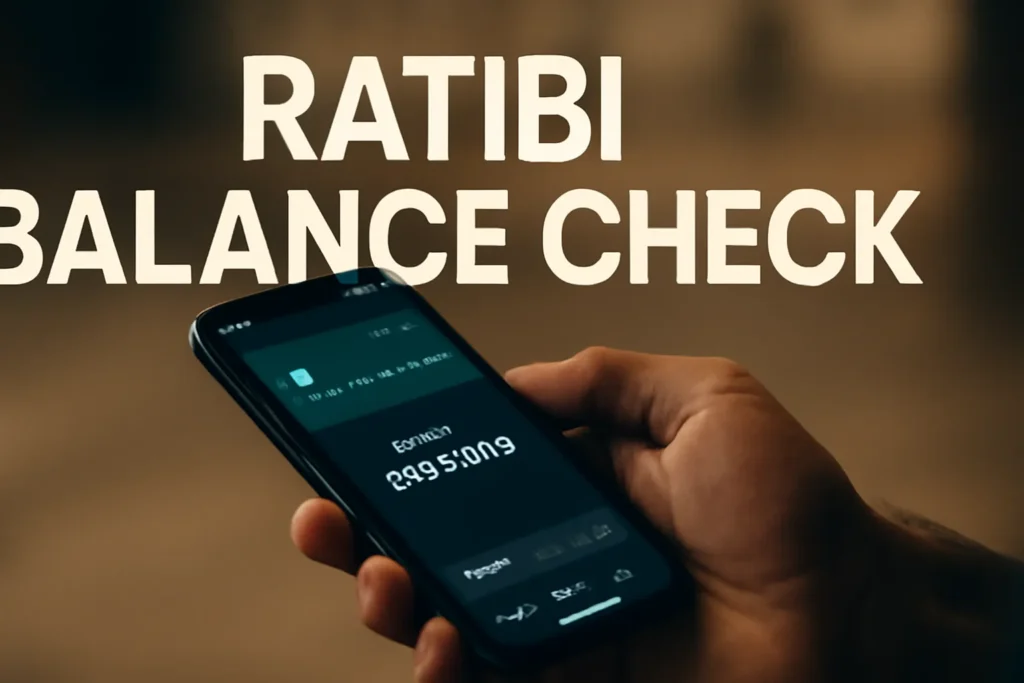The Ratibi Prepaid Card by First Abu Dhabi Bank (FAB) is a convenient salary solution for employees earning up to AED 5,000 per month, especially those without a traditional bank account. With Ratibi, you can withdraw cash, shop online or in-store, and receive your salary securely through the UAE’s Wage Protection System (WPS).
In this guide, you’ll learn all the ways to check your Ratibi card balance—online, through the mobile app, and via ATMs—so you can stay in control of your finances anytime, anywhere.
What is a Ratibi Card?
Ratibi is a salary prepaid card issued by FAB, designed for ease and accessibility. It comes with several benefits:
- No minimum balance and no monthly fees
- Free SMS alerts for salary credits
- Accepted worldwide via VISA/MasterCard
- Free personal accident insurance
- 24/7 customer service support
- Compliant with WPS (Wage Protection System)
📌 Official Info: Learn more about Ratibi on FAB’s website
How to Check Your Ratibi Card Balance
You have three main options for checking your Ratibi balance:
1. Using the FAB Prepaid Card Balance Enquiry Portal (Most Popular)
The quickest way is through FAB’s dedicated online portal.
Steps:
- Go to the FAB Ratibi Balance Enquiry Portal.
- Enter the last 2 digits of your Ratibi Card number.
- Enter your full Card ID (printed on the front of the card).
- Click “Go” to instantly view your current balance.
✅ This method works 24/7 and requires no login credentials.
2. Through the Payit Mobile App
Payit is FAB’s official digital wallet that supports Ratibi cards.
Steps:
- Download the Payit App on Google Play or Payit App on Apple Store.
- Sign up or log in to your account.
- Link your Ratibi card.
- Open the balance section to see your available funds.
💡 Tip: With Payit, you can also transfer funds, pay bills, and shop online.
3. At Any ATM
You can also check your Ratibi balance at any FAB or VISA/MasterCard-compatible ATM.
Steps:
- Insert your Ratibi card into the ATM.
- Enter your PIN.
- Select “Balance Inquiry” from the menu.
- Your current balance will be displayed on-screen.
Security Tips When Checking Your Balance
- Always use the official FAB website or the Payit app for online checks.
- Avoid public Wi-Fi when entering sensitive details.
- Keep your card details private and never share your PIN.
- Contact FAB immediately if you notice suspicious transactions.
Ratibi Customer Support
If you face any issues while checking your balance, you can contact FAB:
- 📞 Ratibi Helpline (UAE): 600-522-298
- 🌐 Website: FAB Ratibi Card Information
Quick Reference Table – Ratibi Balance Check Methods
| Method | How It Works | Availability |
| Online Portal | Enter last 2 digits + Card ID → Click “Go” | 24/7 |
| Payit Mobile App | Link Ratibi card in app → Check balance | 24/7 |
| ATM | Insert card → Enter PIN → Balance Inquiry | Bank ATM hours |
Final Thoughts
Checking your Ratibi card balance is quick, easy, and secure—whether you choose the online portal, the Payit app, or an ATM. By staying on top of your funds, you can manage your expenses better and ensure you’re always financially prepared.
💡 For official updates and detailed Ratibi card information, visit the First Abu Dhabi Bank Ratibi Card page.
Related Articles:
How to check you NOL card balance
How to check nbad bank balance
FAB Bank Salary Account Balance Check
Hi! We’re the Travel Blog Dubai Team — passionate travelers who explore Dubai every day to bring you honest tips, best places to visit, budget ideas, and real experiences.Whether you’re planning your first trip or you live in the UAE, our guides help you discover the best of Dubai, hassle-free.