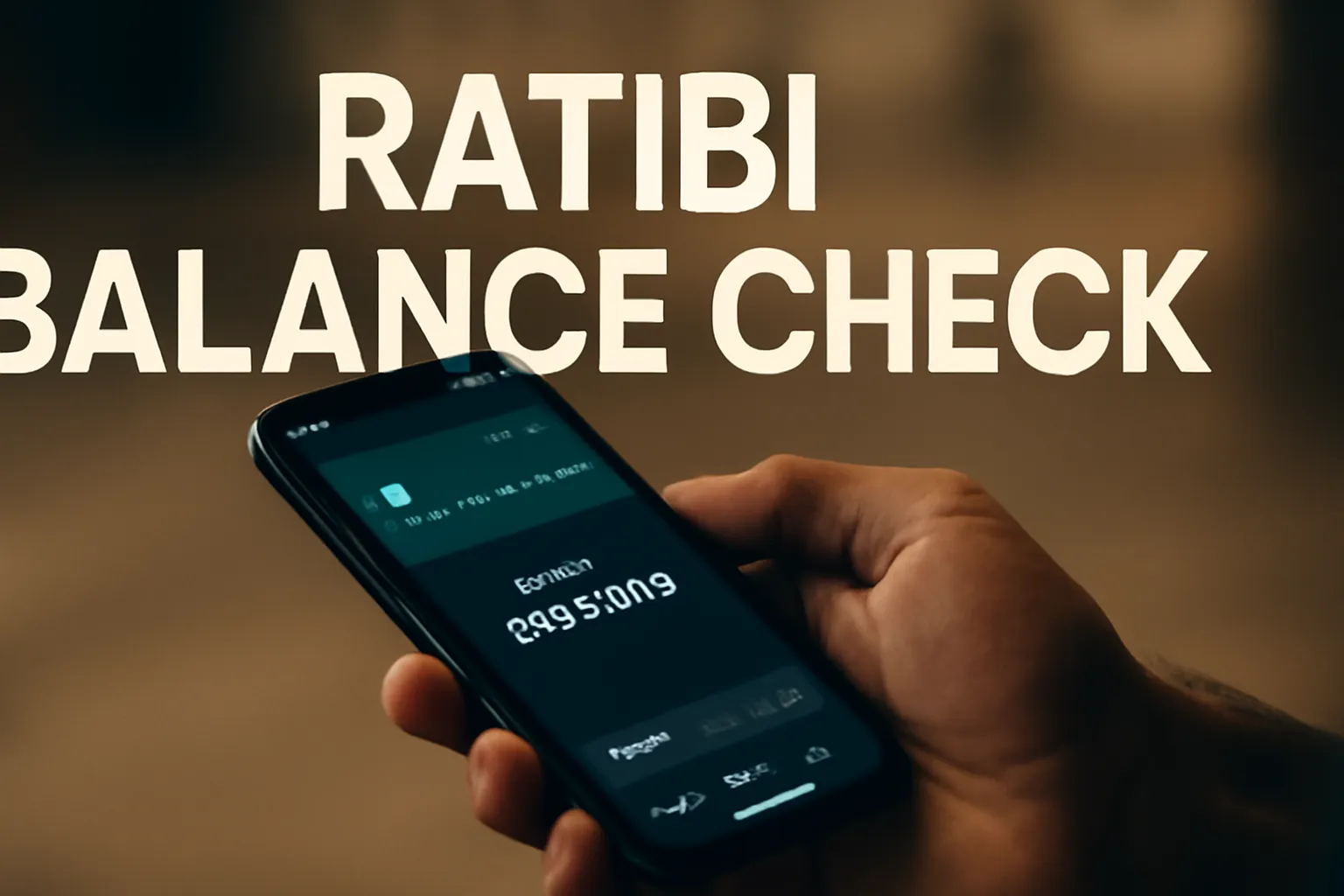Managing your First Abu Dhabi Bank salary account effectively starts with knowing how to check your balance quickly and securely. Whether you’re a new employee setting up direct deposits or an experienced professional managing monthly expenses, understanding FAB bank balance check methods is essential for maintaining financial control.
This comprehensive guide covers all the ways to check FAB salary account balance online, troubleshoot common issues, and maximize the benefits of your salary account. From mobile banking to ATM inquiries, we’ll help you choose the most convenient method for your lifestyle.
Quick Balance Check Methods
1. FAB Mobile Banking App
Fastest and most convenient option:
- Real-time balance updates
- 24/7 availability
- Transaction history access
- Push notifications for deposits
- Available for both iOS and Android
2. FAB Internet Banking
Comprehensive desktop solution:
- Detailed account overview
- Advanced filtering options
- Statement downloads
- Multi-account management
- Access via official FAB website
3. FAB ATM Network
Immediate physical access:
- Over 200 ATM locations across UAE
- Free balance inquiries
- Instant results
- No internet connection required
- 24/7 availability at most locations
4. Customer Service Support
Human assistance when needed:
- Phone: 600-522-226 (toll-free within UAE)
- International: +971-2-311-4444
- Branch visits: Over 70 locations nationwide
- Live chat: Available through FAB website
Step-by-Step Balance Checking Guide
Method 1: Using FAB Mobile App
Initial Setup:
- Download the app: Get “FAB Mobile” from your device’s app store
- Registration: Use your account number and Emirates ID for first-time setup
- Security setup: Create PIN and enable biometric authentication
- Account verification: Complete SMS verification process
Checking Your Balance:
- Open FAB Mobile app
- Login securely using PIN, fingerprint, or face recognition
- View dashboard: Your salary account balance appears on the main screen
- Tap for details: Select your salary account for transaction history
- Refresh: Pull down to update with latest transactions
Pro Tips for Mobile Banking:
- Enable push notifications for salary deposits
- Set up balance alerts for low balance warnings
- Use the app’s budgeting tools to track spending
- Download statements directly to your device
Method 2: FAB Internet Banking
Getting Started:
- Visit FAB Internet Banking portal
- First-time users: Click “Register” and follow setup instructions
- Login: Enter your username and password
- Security verification: Complete two-factor authentication
Balance Inquiry Process:
- Access account summary: Click “Accounts” from main menu
- Select salary account: Choose your specific salary account
- View balance: Current and available balance displayed prominently
- Transaction details: Scroll down for recent transactions
- Download statements: Click “Statements” for PDF downloads
Method 3: ATM Balance Check
Finding FAB ATMs:
- ATM locator: Use FAB ATM finder on their website
- Major locations: Malls, business districts, residential areas
- Partner ATMs: ADCB and other network ATMs (fees may apply)
Balance Inquiry Steps:
- Insert your FAB debit card
- Enter PIN: Input your 4-digit PIN
- Select language: Choose English or Arabic
- Choose “Balance Inquiry” from main menu
- View balance: Balance displays on screen
- Print receipt: Optional receipt printing available
Method 4: Customer Service Inquiry
Phone Banking:
- Call 600-522-226 (free from UAE numbers)
- Provide account details: Account number and verification info
- Request balance: Ask for current balance
- Note additional services: Inquire about recent transactions
Branch Visit:
- Locate nearest branch using FAB branch locator
- Bring identification: Emirates ID and FAB debit card
- Queue at customer service: Take a number if required
- Request balance check: Speak with customer service representative
- Get printed statement: Request if needed
FAB Salary Account Features and Benefits
Core Account Benefits
No Minimum Balance Requirements
- Zero balance fees: Many FAB salary accounts have no minimum balance requirement
- Flexible banking: Spend your entire salary without penalties
- Student-friendly: Ideal for entry-level professionals
Competitive Interest Rates
- Profit rates: Earn returns on your salary deposits
- Tiered benefits: Higher balances may qualify for better rates
- Monthly compounding: Interest calculated and paid monthly
Free Banking Services
- ATM withdrawals: Free at all FAB ATMs
- Online transfers: No fees for FAB-to-FAB transfers
- Mobile banking: Complete digital banking at no cost
- Checkbook: Free checkbook issuance
Enhanced Salary Account Features
Direct Deposit Services
- Automated salary transfers: Set up with HR department
- Early access: Some employers process deposits before payday
- Split deposits: Allocate percentages to different accounts
- Deposit notifications: Instant alerts when salary arrives
Loan and Credit Facilities
- Pre-approved personal loans: Based on salary history with FAB
- Preferential rates: Lower interest rates for salary account holders
- Credit card offers: Exclusive credit cards with benefits
- Overdraft protection: Emergency funds when account is low
For more information about FAB banking products, check our detailed guide on FAB Bank Prepaid Card options.
Digital Banking Advantages
Mobile App Features
- Budget tracking: Categorize expenses automatically
- Savings goals: Set and track financial objectives
- Bill payments: Pay utilities and credit cards
- Money transfers: Send money locally and internationally
Internet Banking Capabilities
- Comprehensive reporting: Detailed financial analytics
- Tax reporting: Download statements for tax purposes
- Investment services: Access to mutual funds and deposits
- Insurance products: Life and medical insurance options
Troubleshooting Common Issues
Login and Access Problems
Forgotten Credentials
Mobile App Issues:
- Reset PIN: Use “Forgot PIN” option on login screen
- Biometric problems: Re-register fingerprint/face recognition
- Account lockout: Wait 24 hours or call customer service
- App crashes: Update app or reinstall from app store
Internet Banking Issues:
- Password reset: Click “Forgot Password” on FAB login page
- Username recovery: Use “Forgot Username” feature
- Security questions: Answer preset security questions
- Browser compatibility: Use Chrome, Safari, or Edge browsers
Account Access Restrictions
- Dormant account: Account may be inactive due to no transactions
- Documentation expired: Update Emirates ID or visa status
- Security flags: Unusual activity may trigger temporary restrictions
- System maintenance: Check FAB service status
Balance Discrepancies
Common Causes of Balance Issues
Timing Differences:
- Pending transactions: Salary deposits may take 1-2 business days
- Weekend processing: Salaries processed Friday may appear Monday
- Holiday delays: Banking holidays can delay deposits
- Employer processing: Some companies process payroll early/late
Transaction Holds:
- Check deposits: May have holds for verification
- Large transfers: Amounts over AED 50,000 may require verification
- International transfers: Can take 3-5 business days
- ATM deposits: May not reflect immediately
Resolution Steps:
- Check recent transactions: Review last 7 days of activity
- Verify with employer: Confirm payroll processing dates
- Contact FAB: Call customer service for investigation
- Document issues: Keep screenshots for reference
ATM and Card Problems
ATM Balance Inquiry Issues
Common Problems:
- Card not reading: Clean card or try different ATM
- PIN errors: Double-check PIN accuracy
- Network issues: ATM may be offline temporarily
- Receipt printer empty: Balance still displays on screen
Solutions:
- Try multiple ATMs: Test at different locations
- Check card expiry: Ensure card is not expired
- Magnetic stripe damage: Request card replacement
- Report faulty ATMs: Use FAB ATM reporting system
Security and Safety Tips
Online Banking Security
Best Practices for Mobile Banking
- Use official apps: Download only from official app stores
- Enable biometrics: Use fingerprint/face recognition when available
- Log out completely: Always log out after sessions
- Update regularly: Keep app updated to latest version
- Secure networks: Avoid public Wi-Fi for banking
Internet Banking Safety
- Bookmark login page: Never click email links to access banking
- Check SSL certificates: Ensure secure connection (https://)
- Clear browser cache: Regularly clear banking session data
- Use private browsing: Consider incognito/private mode
- Monitor sessions: Log out if inactive for extended periods
Account Protection Measures
Fraud Prevention
- Monitor regularly: Check balance and transactions frequently
- Set up alerts: Enable notifications for all transactions
- Report suspicious activity: Contact FAB immediately for unusual transactions
- Secure personal info: Never share login credentials with others
- Verify communications: FAB will never ask for passwords via email/SMS
For additional security when managing multiple bank accounts, see our guide on how to check NBAD bank balance safely.
Advanced Account Management
Automated Banking Services
Setting Up Salary Alerts
- Login to FAB Mobile or internet banking
- Navigate to “Alerts” or “Notifications”
- Select alert types: Choose salary deposit notifications
- Set thresholds: Configure low balance warnings
- Choose delivery method: SMS, email, or push notifications
Direct Debit Management
- Utility bills: Set up automatic payments for electricity, water, telecom
- Loan payments: Automate personal loan or credit card payments
- Insurance premiums: Schedule regular insurance payments
- Investment transfers: Automatic transfers to savings or investment accounts
Multi-Account Management
Linked Account Services
- Savings accounts: Link to salary account for automatic transfers
- Investment accounts: Connect to mutual fund or deposit accounts
- Family accounts: Manage spouse or children’s accounts
- Business accounts: Link personal and business banking (if applicable)
International Banking
- Foreign currency accounts: Hold multiple currencies
- International transfers: Send money globally through FAB international services
- Travel cards: Prepaid cards for international use
- Correspondent banking: Access to global banking networks
Financial Planning Tools
Budgeting and Analytics
- Expense categorization: Automatically sort spending by category
- Monthly reports: Detailed spending analysis
- Savings tracking: Monitor progress toward financial goals
- Investment recommendations: Based on salary and spending patterns
Loan and Credit Services
For comprehensive information about additional FAB banking services, including balance checking methods, visit our main FAB bank balance check guide.
Frequently Asked Questions
General Balance Inquiries
How often should I check my FAB salary account balance?
Recommended frequency:
- Daily: If you’re actively managing expenses or expecting deposits
- Weekly: For regular monitoring of spending patterns
- Monthly: Minimum frequency to catch any issues early
- After salary date: Always verify salary deposit within 24-48 hours
Is there a fee for checking my balance?
Fee structure:
- FAB ATMs: Always free for balance inquiries
- Mobile/Internet banking: Completely free
- Phone banking: Free for balance checks
- Other bank ATMs: May charge AED 2-5 for balance inquiries
Can I check my balance while traveling abroad?
International access:
- Mobile app: Works anywhere with internet connection
- Internet banking: Available globally through secure connection
- International ATMs: Available at partner ATMs (fees may apply)
- Phone banking: Call international number +971-2-311-4444
Technical Support
What should I do if the mobile app isn’t working?
Troubleshooting steps:
- Check internet connection: Ensure stable Wi-Fi or mobile data
- Update the app: Download latest version from app store
- Restart device: Close app completely and restart phone
- Clear app cache: Android users can clear app data
- Reinstall app: Delete and reinstall if problems persist
- Contact support: Call 600-522-226 if issues continue
Why doesn’t my balance match my expectations?
Common explanations:
- Pending transactions: Some transactions may not have cleared yet
- Salary timing: Employers may process payroll on different dates
- Bank holidays: Processing delays during weekends/holidays
- Exchange rates: Foreign currency transactions may fluctuate
- Fees deducted: Monthly maintenance or transaction fees
How secure is online balance checking?
Security measures:
- 256-bit encryption: Bank-grade security for all transactions
- Two-factor authentication: Additional security layer for login
- Session timeouts: Automatic logout after inactivity
- Fraud monitoring: Real-time transaction monitoring
- Secure servers: Banking data stored in protected environments
Account Management
Can I set up automatic salary alerts?
Alert options available:
- Salary deposit notifications: Instant alerts when salary arrives
- Low balance warnings: Customizable threshold alerts
- Large transaction alerts: Notifications for significant transactions
- Weekly/monthly summaries: Regular account activity reports
- Security alerts: Immediate notifications for unusual activity
What information do I need to check my balance by phone?
Required information:
- Account number: Your FAB salary account number
- Emirates ID number: For identity verification
- Date of birth: Secondary verification
- Recent transaction details: May be asked for additional security
- Registered mobile number: Must match bank records
How can I increase my salary account benefits?
Ways to enhance your account:
- Maintain higher balances: Qualify for premium services
- Use multiple FAB products: Credit cards, loans, investments
- Salary certificate updates: Provide updated salary certificates for better rates
- Relationship banking: Consolidate banking relationship with FAB
- Loyalty programs: Participate in FAB rewards and loyalty schemes
Conclusion
Managing your FAB bank salary account balance effectively is crucial for maintaining financial health and planning for the future. With multiple convenient checking methods available – from the user-friendly mobile app to traditional ATM inquiries – FAB ensures you can access your account information whenever and wherever you need it.
Key Takeaways for Optimal Account Management:
- Use mobile banking for the most convenient daily balance checks
- Set up automated alerts to stay informed about salary deposits and account activity
- Monitor regularly to catch any discrepancies or unauthorized transactions early
- Take advantage of FAB’s comprehensive digital banking features
- Contact customer service immediately if you encounter any issues
Best Practices for FAB Salary Account Holders:
- Check your balance within 24 hours of expected salary deposits
- Enable security features like biometric authentication and transaction alerts
- Keep your contact information updated for important bank communications
- Utilize FAB’s budgeting and financial planning tools for better money management
- Maintain awareness of your account’s terms and benefits
Whether you’re a new FAB customer setting up your first salary account or an experienced user looking to maximize your banking benefits, staying informed about your account balance and available features will help you make the most of your banking relationship.
For the most current information about FAB salary account services, fees, and features, always refer to the official FAB website or contact their customer service team at 600-522-226.
Related Banking Guides
- How to Check Your NOL Card Balance – Essential for Dubai transport users
- NBAD Bank Balance Check Guide – Alternative banking options
- FAB Bank Prepaid Card Services – Additional FAB products
- Dubai Banking Services Overview – Comprehensive banking information
Hi! We’re the Travel Blog Dubai Team — passionate travelers who explore Dubai every day to bring you honest tips, best places to visit, budget ideas, and real experiences.Whether you’re planning your first trip or you live in the UAE, our guides help you discover the best of Dubai, hassle-free.